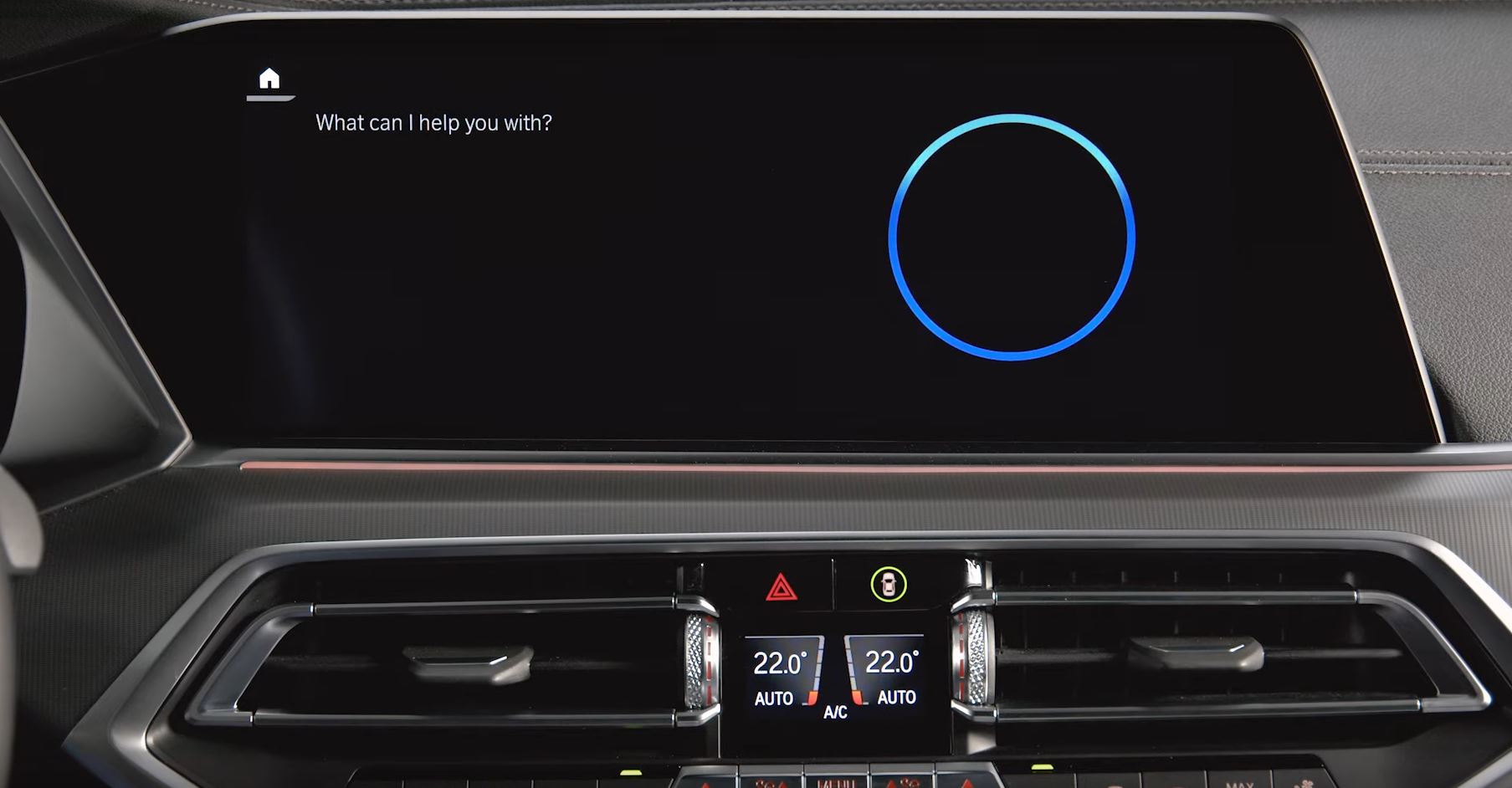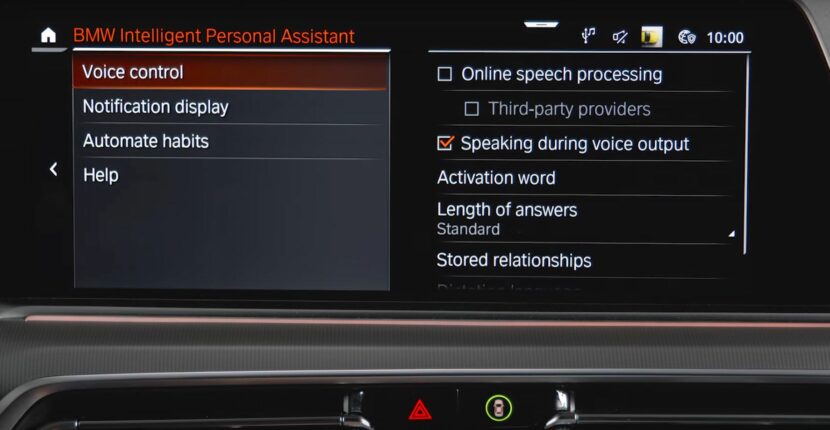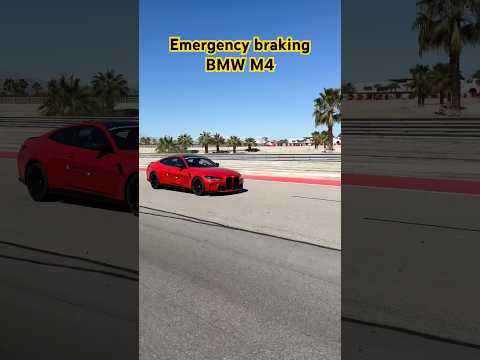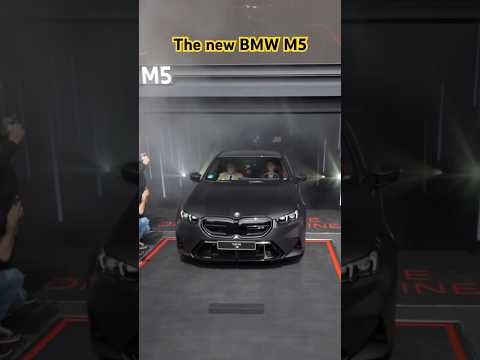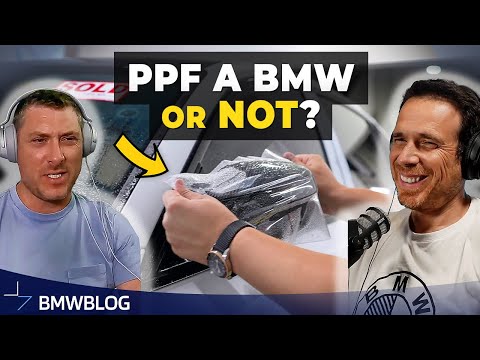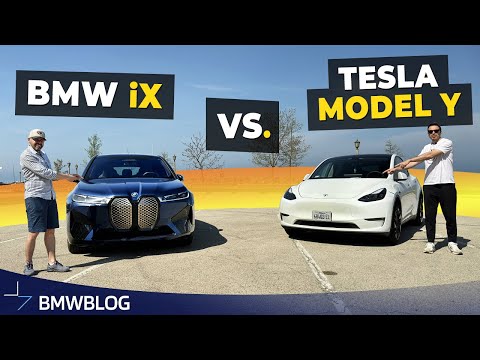The latest version of the BMW iDrive system, dubbed ‘Operating System 7’, comes with a lot of cool new features. For starters, you can get over-the-air updates that actually bring new functions to the table (like Android Auto, for example) and you can also activate various functions in your car, as long as you’re willing to pay for them. On top of that, you can also enable other personal assistants on board, like Amazon’s Alexa.
Alexa integration has been offered for a while but as software engineers keep developing code for the iDrive system, more features are being added on the list. So, if you want to set up Amazon Alexa in your car all you have to do is watch the video below, as it explains rather clearly how it’s done. It’s a rather simple process and it should take about 2 minutes to complete. Before you do that you need to open your BMW App and connect your BMW ID to your Amazon ID so that Alexa can function.
In your BMW, make sure you are logged in with the same BMW ID as in the My BMW app. Then go to: “CAR”, “Settings”, “General settings”, “Personal assistant”, “Voice control” and make sure that the boxes “Online speech processing” and “Third-party providers” are checked. By checking the box “Activation word”, Alexa is ready to respond to you anytime. Pair the mobile device with the vehicle via Bluetooth.
In BMWs with Operating System 7 go to “COM”, “Mobile devices”, “New device” and select “Phone calls and audio”. After connecting your phone via Bluetooth, check if all three icons are active. Select the connected mobile device and make sure the box “Allow connections” under “Apps” is checked. You can use Alexa’s functions or stream your music almost like you are used to from home. When the box “Activation word” is checked, just say “Alexa” directly followed by your command. Additionally, you can activate Alexa by pressing the speech operation button on the steering wheel and then say “Alexa”.