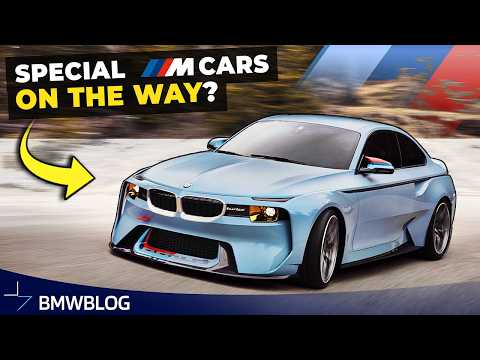If you’re looking to get the most out of your BMW’s 8-speed automatic transmission, you might want to activate the launch control feature. This feature can help you launch your car with maximum acceleration, which can be particularly useful in situations like drag racing or track driving. Here’s a step-by-step guide to activating launch control in a BMW with an 8-speed automatic transmission. In case you drive a six-speed manual, you can find that Launch Control guide here.
Step 1: Come to a complete stop
Before attempting to activate the Launch Control in an automatic BMW, it’s important to ensure that your BMW is at a complete stop. This means that the car is not moving forward or backward, and that it is safely and legally parked. Make sure that you have enough space around you to safely launch the vehicle without hitting any obstacles or other vehicles. It’s also important to note that launching a vehicle with maximum acceleration can be dangerous, so only attempt to use launch control in safe and appropriate conditions, such as on a closed course or during a drag race. Once you have ensured that you are in a safe location and have come to a complete stop, you can move on to the next steps to activate launch control.
Step 2: Engine has to be at optimal temperature
To activate launch control, the car’s engine needs to have reached operating temperature. Attempting to activate launch control with a cold engine is not recommended. Additionally, the car must be completely stopped and the steering wheel should be at an angle of less than 30 degrees. This safety measure is likely intended to prevent the launch control from accidentally causing the car to spin in circles, which is a sensible precaution.
Step 3: MDM Mode is turned on
To activate launch control, the final requirement is to ensure that M Dynamic Mode (MDM) is turned on. This can be done by pressing the stability control button once. MDM allows some wheelspin, but it will intervene if excessive wheelspin occurs, providing some control over the launch.
Step 4: Select the Drivelogic S3
You need to select the sequential mode with gear 1 and Drivelogic program S3. You can do this by pressing on the arrows on the gearshift lever.
Step 5: Press the brake pedal firmly with your left foot
This is pretty self-explanatory, yet a very important step. Basically, you need to make sure that you forcefully press down on the brake pedal.
Step 6: Mash the gas pedal to the metal with your right foot
You need to press and hold down the acceleration pedal beyond the resistance point at the full throttle position, kickdown.
Step 7: Find the Launch Control Ready message in the instrument cluster
You should now see a flag symbol and “Launch Control Ready” message in the instrument cluster. If the message says “Preparing Launch Control,” wait a moment until it changes to “Launch Control Ready.”
Step 8: Release the brake pedal
The starting engine speed adjusts and within 3 seconds, you have to release the brake. Upshifting will occur automatically as long as the flag symbol is displayed and the accelerator pedal is not released.
Here is a summary of the Launch Control sequence in an 8-speed BMW:
- Come to a complete stop.
- Switch to manual mode by tilting the gearshift lever to the right.
- Select the Drivelogic 3 setting by pressing on the arrows on the gearshift lever.
- Switch to MDM by pressing the button on the center console for three seconds.
- Press the brake pedal firmly with your left foot.
- Mash the gas pedal to the metal with your right foot.
- Look for a message in the instrument cluster indicating that launch control is either preparing or ready.
- If the message says “Preparing Launch Control,” wait a moment until it changes to “Launch Control Ready.”
- Release the brake pedal to activate launch control.
- Use launch control safely and responsibly in appropriate conditions.