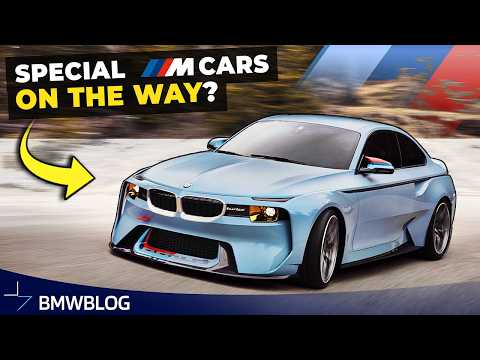BMW’s series on YouTube dedicated to owners of M cars is back with a two-part video. After learning how to perform engine break-in, set up the car for track use as well as run-in the brakes and tires, the latest episode focuses on the M Menu. Once again, the Individual Frozen Black M3 Touring with its standard-fit iDrive 8 featuring a 14.9-inch touchscreen is at the center of the instructional footage.
The first order of business is to put the engine in either Sport or Sport Plus depending on how the driver prefers accelerator pedal progression. The chassis must be in Sport model on uneven surfaces and in Sport Plus for circuits with flat gravel. BMW says you can keep the steering and brake on Comfort mode if Sport is too harsh for your liking.
Since you’ll be having fun on a racetrack, drivers are advised to deactivate the dynamic stability control (DSC) to make the experience more enjoyable. Depending on the M car, some offer the possibility to choose a pure 2WD model for tail-happy moments by sending all the engine’s power exclusively to the rear axle. There’s also a 4WD Sport mode that channels more power to the rear.
Modifying the level of traction control intervention is done by choosing from one of the 10 stages provided by the M Traction Control System. BMW recommends you stick with 9 or the full 10 for driving on a wet track and 7 or 8 on a damp road. If the surface is completely dry, you can go as low as 0 if you know what you’re doing.
For the quickest shifting speed, the transmission must be in S3 (sequential shifting) or D3 (automatic shifting). Activating M Mode Track will turn off the big screen to reduce distractions while the 12.3-inch digital instrument cluster will have a more focused layout with all the relevant info you would need when driving hard on a circuit. It also deactivates the assistance systems together with their respective buttons on the steering wheel. The emergency braking lights are also turned off.
Source: BMW