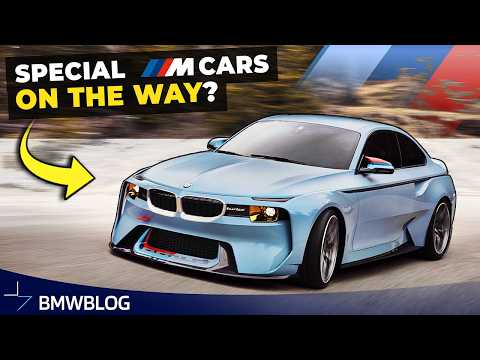With the gradual rollout of BMW’s latest iDrive 8.5 and upcoming iDrive 9 to their vehicle lineup, many BMW owners frequently inquire about the process of determining whether updates are available for their iDrive systems. This article aims to provide a comprehensive overview of various methods for checking for these updates.
There are two ways to check for BMW iDrive software updates:
- Using the My BMW App
- Download the My BMW App on your smartphone or tablet.
- Open the app and sign in with your BMW account.
- Tap on the Vehicle tab.
- Under Software Updates, you will see if there are any updates available for your vehicle.
- If there are updates available, you can download them to your smartphone or tablet.
- Once the updates have been downloaded, you can install them in your vehicle.
- Using the iDrive system
- Start your BMW and go to the Settings menu. (The Settings menu might be in different locations for the various iDrive systems)
- For iDrive 7, navigate to My Car > Settings > General Settings > Remote Software Upgrade
- For iDrive 8, navigate to Menu > All apps > System settings > Remote Software Upgrade
- If there are any updates available, you will see them listed here.
- To download and install an update, select it and follow the instructions on the screen.
Here are the steps on how to check for BMW iDrive software updates using your VIN:
- Go to the BMW Software Update website: https://www.bmwusa.com/owners/software-updates.html.
- Click on Check for Software Update
- Enter your BMW’s VIN in the Vehicle Identification Number field.
- Click on the Search for Updates button.
- If there are any updates available, you will see them listed on the page.
- To download and install an update, click on the Download button.
- Once the update has been downloaded, you can install it in your BMW by following the instructions on the screen.
It is important to check for BMW iDrive software updates regularly to ensure that your vehicle is up to date with the latest features and security patches. Updates can also fix bugs and improve performance.