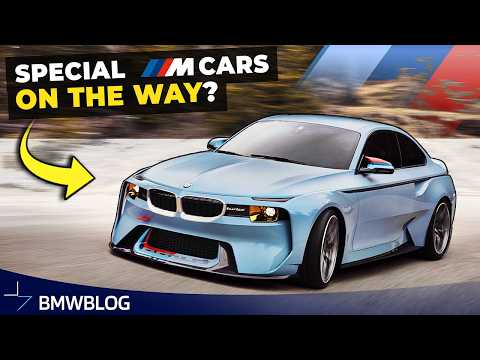BMW introduced a new instrument cluster a few years back, part of its new design for the cabins of contemporary models. Its official name is BMW Live Professional Cockpit and it’s available as an optional extra on most models, along with BMW iDrive 7. If you read my reviews of the new system you might be aware that I’m not exactly its biggest fan but, then again, I understand that a digital display is needed these days, considering the vast amount of information available to us.
BMW is just doing what it has to but I still think the counterclockwise rev counter is a mistake, especially for a brand that prides itself on the way its cars drive. Furthermore, another one of my complaints was the fact that sometimes there’s just too much going on on that display making reading the information tricky. Well, BMW listened and you can now customize your screen to show you only what you want.
The best part about it all is that you can now get a ‘reduced mode’ for the instrument cluster which is basically limiting the information displayed to the gear you’re into and the speed you’re carrying. If you want to, it can also show you the map in the middle or the cars around you when the driving assistants are turned on. Other than that, you get rid of all the non-essential information that would otherwise clutter the cluster.
The video below shows you how to activate the ‘reduced mode’ as well as other interesting tips and tricks. You can turn on both km/h and mph readings for the speedometer for example. To adjust everything you need to go to Settings – Car – Displays – Instrument cluster. You’ll find everything you need in that sub-menu and you can set everything the way you like it. The best part about the new system is that if there are two or more different users driving the same car, each one can save their preferred settings in their user profile so that they don’t have to adjust everything every time.