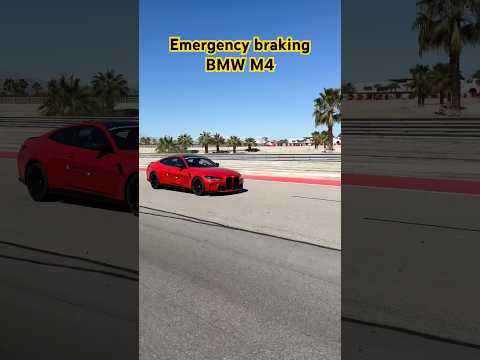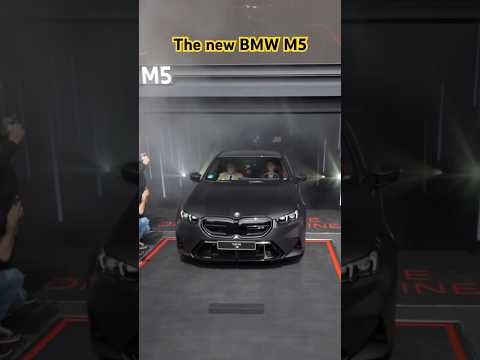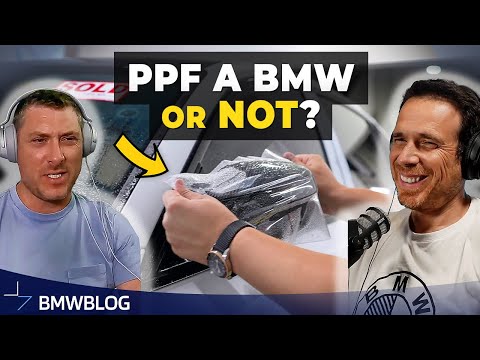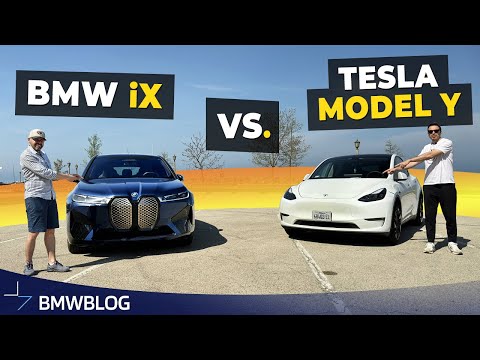What is the BMW Display Key?
Who needs an old school mechanical key to start their car? Not BMW 7 Series owners that’s for sure. Introduced in 2015, the BMW Display Key (optional equipment OE 3DS) has a 2.2” LCD display with 320×240 resolution that assumes the functions of a remote control, ID transmitter, and the radio link of the auxiliary heater.
Operated via swipe and touch gestures, practical information can be displayed such as; door lock status, remaining range, window status, check control messages, service requirements, alarm system status, climate control preconditioning, and the coolest feature – remote control parking. When you purchase the BMW Display Key, it does not have an integrated key; however, it includes an additional mechanical key that should be carried.
Key functions and features
The key functions have an active range of up to 98 feet, digital functions have an active range of up to 984 feet, and all key functions are available in a radius of approximately 164 feet around the vehicle. Up to 27 languages can be selected via the settings menu – date/time and units can also be changed.
The BMW Display Key has a rechargeable battery which is very handy and can be charged via the wireless charging tray or the Micro USB port on the left side of the key. Charging status and/or fault messages are indicated via an LED on the wireless charging tray – Blue= Charging, Orange= Not Charging / Red= Error. If the battery level gets too low, the display automatically turns off. Alternatively, the standard physical buttons can still be operated until the battery is fully discharged. To turn the display off completely, simply press the on/off button >4 seconds.
How does Remote Control Parking work?
Remote Parking (only available in conjunction with optional equipment OE 5DV) is a very useful feature which assists in parking the vehicle by means of graphical instructions on the BMW Display Key. You can now park and leave confined spaces in forwards/reverse all from the display key and don’t need to be inside the vehicle. Starting in 2022, BMW also added many new complex parking maneuvers which can be controlled via your smartphone. Inclines and gradients must ≤5% and it is not intended to be used in two-level garages. Acceleration, braking, drive position change, minimum steering correction, engine start/stop, ultrasonic sensors and cameras monitor vehicle surroundings, low-beam headlight activation/deactivation, and releasing/engaging the electromechanical parking brake are all possible via the BMW Display Key – how cool is that?
To enter a parking spot; begin by stopping in front of a free parking bay/enclosed space, engage park, turn the engine off, get out of the vehicle, activate Remote Control Parking using the BMW Display Key, position yourself within the operating range indicated on the display key, hold down the remote parking button, wait until drive readiness is displayed, start the engine using the key, press the forward arrow on the display key while ensuring you are actively watching the vehicle surroundings (direction change possible at anytime), when parking procedure completed successfully simply release the remote control parking button, switch off the engine using the display key, and lock the vehicle.
To leave a parking spot; position yourself within the operating range indicated on the display key, hold down the remote parking button until drive readiness is displayed, start engine using display key, press the reverse arrow while ensuring you are actively watching the vehicle surroundings, when reversing maneuver completed, release remote parking button, switch off the engine via the display key, and deactivate remote control parking using the display key.
In summary, the BMW Display Key is an awesome optional equipment feature and is absolutely worth purchasing. To be honest, who doesn’t want a real life remote control car?