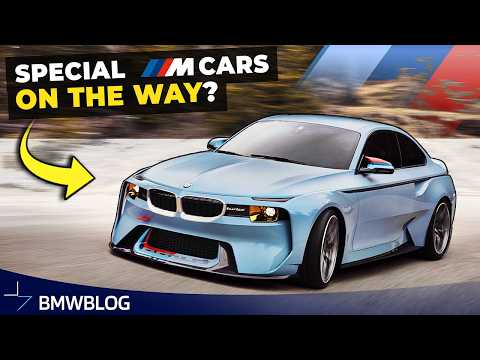In your BMW equipped with the new OS 7.0 infotainment control system, you can choose between various methods of text input when searching for a desired driver profile or contact. You have a multitude of text input methods at your discretion. For example, you can use the iDrive controller. Tilt it down and you will switch between upper case and lower case letter. You can move through the letter by simply rotating the controller and pressing it to confirm the desired letter.
As well, if you want to type in numbers, like for navigation addresses, you can select the “1@+” symbol with the iDrive controller. Furthermore, you can also use the touchpad on top of the controller to write letter and numbers which the system will recognize and translate onto the screen.
Things can be even more convenient using the touchscreen technology for the control display which makes it easy to type in any word. Move your hand from the iDrive controller towards the screen and it will automatically display a keyboard. Switching between the upper case and lower case letters is the job of “ABC/abc” button, whereas inputing characters and digits requires to press the “1@?” button.
Last, but not least, the voice assistant can help you find the desired contact by clearly stating your name. Note that the voice input assistance system is not the same as the BMW Intelligent Personal Assistant.
The star of this BMW How-To-Video is the new X7, specced with Design Pure Excellence exterior package and finished in a majestic-looking Arctic Grey color. The luxury sits on the 22-inch 757 bi-colour alloy wheels, while on the inside, the cabin is configured in the Vernasca/Merino Coffee leather upholstery and adorned with the classy Fineline Stripe high-gloss wood trims.
Here is the video explaining all of these features: